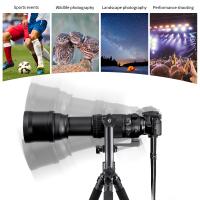How To Install Ring Camera Floodlight ?
To install a Ring Camera Floodlight, follow these steps:
1. Choose the installation location: Select a suitable location for the floodlight camera that provides a clear view of the area you want to monitor.
2. Turn off the power: Before starting the installation, turn off the power to the existing light fixture at the breaker box.
3. Remove the existing light fixture: Disconnect and remove the old light fixture from the mounting bracket.
4. Mount the floodlight camera: Attach the mounting bracket to the electrical box using the provided screws. Then, connect the wires from the floodlight camera to the corresponding wires in the electrical box.
5. Secure the floodlight camera: Once the wiring is complete, secure the floodlight camera to the mounting bracket using the provided screws.
6. Adjust the camera angle: Adjust the camera angle to ensure it covers the desired area and tighten the screws to hold it in place.
7. Restore power: Turn the power back on at the breaker box and test the floodlight camera to ensure it is functioning properly.
8. Set up the camera: Follow the manufacturer's instructions to connect the floodlight camera to your Wi-Fi network and configure any desired settings.
Note: It is recommended to consult the installation guide provided by Ring or seek professional assistance if you are unsure about any step of the installation process.
1、 Mounting the Ring Camera Floodlight on a Wall
To install a Ring Camera Floodlight, follow these steps:
1. Choose the installation location: Select a suitable location on an exterior wall where you want to mount the floodlight. Ensure that it is within range of your Wi-Fi network and has a power source nearby.
2. Prepare the mounting bracket: Attach the mounting bracket to the wall using screws and a drill. Make sure it is securely fastened.
3. Connect the wiring: If you have existing wiring for a floodlight, disconnect it from the power source. Connect the Ring Camera Floodlight's wiring to the existing wires using wire nuts or consult a licensed electrician for assistance. If you don't have existing wiring, consult an electrician to install a new power source.
4. Attach the floodlight: Align the floodlight with the mounting bracket and secure it in place using the provided screws. Ensure that it is level and facing the desired direction.
5. Adjust the settings: Download the Ring app on your smartphone and follow the instructions to set up the floodlight. Connect it to your Wi-Fi network and customize the settings according to your preferences.
6. Test the floodlight: Once the installation is complete, test the floodlight by turning it on and off using the app. Adjust the motion sensitivity and detection range as needed.
It is important to note that these instructions are a general guideline. Always refer to the specific installation manual provided by Ring for detailed instructions and safety precautions. Additionally, it is recommended to consult a professional if you are unsure about any aspect of the installation process.

2、 Connecting the Floodlight to Power Source
To install a Ring Camera Floodlight, you will need to follow a few steps. One of the crucial steps is connecting the floodlight to a power source. Here's how you can do it:
1. Turn off the power: Before starting any electrical work, ensure that the power to the area where you will be installing the floodlight is turned off. This will prevent any accidents or electrical shocks.
2. Locate a power source: Identify a suitable power source near the installation area. This could be an existing outdoor electrical box or an outdoor power outlet. Ensure that the power source is compatible with the floodlight's voltage requirements.
3. Prepare the wiring: If there is an existing electrical box, remove the cover and check the wiring inside. Make sure the wires are in good condition and properly insulated. If there is no electrical box, you may need to install one before proceeding.
4. Connect the wires: Connect the floodlight's wiring to the power source. Follow the manufacturer's instructions for proper wire connections. Typically, this involves connecting the black wire to the hot wire, the white wire to the neutral wire, and the green or copper wire to the ground wire.
5. Secure the connections: Once the wires are connected, use wire nuts or electrical tape to secure the connections. This will ensure that they are safe and protected from the elements.
6. Test the floodlight: After securing the connections, turn the power back on and test the floodlight to ensure it is working properly. Adjust the settings and angles as needed.
It is important to note that the installation process may vary depending on the specific model of the Ring Camera Floodlight. Always refer to the manufacturer's instructions for the most accurate and up-to-date information.

3、 Setting up the Ring Camera Floodlight in the App
To install the Ring Camera Floodlight, follow these steps:
1. Download the Ring app: Start by downloading the Ring app from the App Store or Google Play Store. Create an account or log in if you already have one.
2. Add a device: Open the Ring app and tap on the "Set Up a Device" button. Select "Security Cams" and then choose "Ring Floodlight Cam" from the list of available devices.
3. Prepare the camera: Before installing the camera, make sure the power to the existing floodlight is turned off. Remove the old floodlight and disconnect any wiring.
4. Mount the camera: Attach the mounting bracket to the desired location using the provided screws. Ensure that the bracket is securely fastened to the wall or ceiling.
5. Connect the wiring: Connect the camera's wiring to the existing electrical wiring. Follow the instructions provided in the app or consult a professional if you are unsure about the wiring process.
6. Power on the camera: Turn the power back on and wait for the camera to power up. The LED lights on the camera will indicate its status.
7. Set up in the app: In the Ring app, follow the on-screen instructions to connect the camera to your Wi-Fi network. You may need to enter your network credentials.
8. Customize settings: Once the camera is connected, you can customize various settings such as motion detection sensitivity, notification preferences, and camera zones. These settings can be adjusted in the app to suit your specific needs.
By following these steps, you can easily set up your Ring Camera Floodlight and start monitoring your property. Remember to consult the user manual or contact Ring support if you encounter any difficulties during the installation process.

4、 Adjusting Motion Detection Settings for the Floodlight
To install a Ring Camera Floodlight, follow these steps:
1. Choose the installation location: Select a suitable location for your floodlight camera. It should be within range of your Wi-Fi network and have a clear view of the area you want to monitor.
2. Turn off the power: Before starting the installation, turn off the power to the existing light fixture at the breaker box.
3. Remove the existing light fixture: Unscrew and remove the old light fixture from the mounting bracket. Disconnect the wires and set aside.
4. Mount the floodlight camera: Attach the mounting bracket to the electrical box using the provided screws. Make sure it is securely fastened.
5. Connect the wires: Connect the floodlight camera's wires to the corresponding wires in the electrical box. Use wire nuts to secure the connections.
6. Attach the floodlight camera: Align the camera with the mounting bracket and secure it in place using the provided screws.
7. Restore power: Turn the power back on at the breaker box.
Now that your Ring Camera Floodlight is installed, you can adjust the motion detection settings. Here's how:
1. Open the Ring app: Launch the Ring app on your smartphone or tablet.
2. Select your floodlight camera: Tap on the floodlight camera from the list of devices.
3. Go to settings: Tap on the gear icon in the top-right corner to access the settings menu.
4. Adjust motion settings: Under the "Motion Settings" section, you can customize the motion detection settings. You can adjust the sensitivity, create motion zones, and set up motion schedules.
5. Save your changes: Once you have adjusted the settings to your preference, tap on "Save" to apply the changes.
By adjusting the motion detection settings, you can ensure that your floodlight camera captures the desired activity and minimizes false alerts. Keep in mind that it may take some trial and error to find the optimal settings for your specific location and needs.
Remember to regularly check for firmware updates for your Ring Camera Floodlight to ensure you have the latest features and improvements.