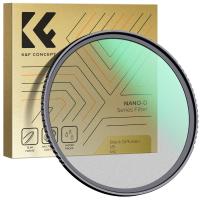How To Do Filter On Android Camera ?
To apply a filter on the Android camera, you can use the CameraX library, which provides an easy way to access and control the camera features. First, you need to set up CameraX in your project by adding the necessary dependencies. Then, you can create an instance of the CameraX class and configure it to use the desired camera.
To apply a filter, you can use the ImageAnalysis use case provided by CameraX. This use case allows you to capture frames from the camera and process them in real-time. You can apply a filter to each captured frame by converting it to a Bitmap, applying the desired filter using image processing techniques, and then displaying the filtered image on the screen.
There are various image processing libraries available for Android, such as OpenCV or GPUImage, that provide pre-built filters and image manipulation functions. You can integrate one of these libraries into your project to simplify the filter application process.
Remember to handle the camera permissions and lifecycle properly to ensure a smooth user experience.
1、 Camera Filters: Overview of different filter options for Android cameras.
To apply filters on an Android camera, you can follow these steps:
1. Open the camera app on your Android device.
2. Look for the filter icon, usually represented by a square or three overlapping circles. Tap on it to access the filter options.
3. A list of available filters will appear on the screen. Scroll through the options to preview each filter in real-time.
4. Once you find a filter you like, tap on it to apply it to your camera viewfinder.
5. You can also adjust the intensity of the filter by using a slider or similar control. This allows you to customize the effect to your liking.
6. After applying the filter, you can take a photo or record a video with the filter effect. Simply press the shutter button to capture the moment.
It's worth noting that the availability and functionality of camera filters may vary depending on the device and camera app you are using. Some camera apps offer a wide range of filters, including popular options like black and white, sepia, vintage, and more. Others may provide additional features such as facial recognition filters or AI-powered filters that enhance specific aspects of your photos.
As technology advances, camera filters on Android devices continue to improve. Many camera apps now offer real-time filters that can be applied before capturing an image or recording a video. Additionally, some apps allow users to download and install additional filters from online libraries, expanding the range of creative options available.
Overall, applying filters on an Android camera is a simple and intuitive process, allowing users to add a touch of creativity and style to their photos and videos.

2、 Built-in Filters: Explanation of pre-installed filter options on Android cameras.
Built-in Filters: Explanation of pre-installed filter options on Android cameras.
Android cameras come equipped with a range of built-in filters that allow users to enhance their photos and add creative effects. These filters provide a quick and easy way to transform ordinary images into visually stunning masterpieces. Here is a breakdown of some of the most common pre-installed filter options found on Android cameras:
1. Black and White: This classic filter removes color from the image, giving it a timeless and dramatic look. It is perfect for capturing moody landscapes or adding a touch of elegance to portraits.
2. Sepia: This filter adds a warm, vintage tone to photos, reminiscent of old-fashioned photographs. It can be used to create a nostalgic atmosphere or to give a modern image a retro feel.
3. Vintage: This filter mimics the look of aged film, with faded colors and subtle vignetting. It is great for adding a vintage aesthetic to photos and evoking a sense of nostalgia.
4. HDR: High Dynamic Range (HDR) filters are designed to capture a wider range of light and dark tones in a scene, resulting in more balanced and detailed images. This filter is particularly useful in high-contrast situations, such as landscapes with bright skies and dark shadows.
5. Pop Art: This filter enhances colors and adds bold, graphic effects to photos, giving them a vibrant and eye-catching appearance. It is ideal for creating artistic and visually striking images.
To apply these filters on an Android camera, simply open the camera app, go to the settings or options menu, and look for the "Filters" or "Effects" section. From there, you can select the desired filter and see a live preview of how it will affect your image. Once you are satisfied, capture the photo, and the filter will be applied.
It is worth noting that the availability and names of filters may vary depending on the Android device and camera app version. Additionally, many third-party camera apps offer a wider range of filters and customization options for users who want to explore more creative possibilities.
In conclusion, the built-in filters on Android cameras provide a convenient way to enhance and transform photos with just a few taps. Whether you want to add a vintage touch, create a black and white masterpiece, or experiment with vibrant pop art effects, these filters offer a range of creative options to elevate your photography.

3、 Third-Party Filter Apps: Overview of external apps for adding filters to Android camera.
Third-Party Filter Apps: Overview of external apps for adding filters to Android camera.
Adding filters to your Android camera can enhance your photography and give your photos a unique and artistic touch. While the default camera app on Android devices may have some built-in filters, third-party filter apps offer a wider range of options and customization. Here is an overview of how to use third-party filter apps on Android cameras.
1. Install a Third-Party Filter App: Start by downloading and installing a third-party filter app from the Google Play Store. Some popular options include VSCO, Snapseed, and Adobe Lightroom.
2. Open the App and Grant Permissions: Once the app is installed, open it and grant the necessary permissions, such as access to your camera and photo gallery.
3. Capture or Import a Photo: Use the app's camera feature to capture a new photo or import an existing photo from your gallery.
4. Apply Filters: Explore the app's filter library and choose the filter that best suits your photo. Many apps offer a wide range of filters, including vintage, black and white, and artistic effects. Some apps also allow you to adjust the intensity of the filter or apply multiple filters to a single photo.
5. Customize and Edit: After applying a filter, you can further customize your photo by adjusting settings like brightness, contrast, saturation, and more. Some apps also offer advanced editing tools like cropping, rotating, and adding text or stickers.
6. Save and Share: Once you are satisfied with the edited photo, save it to your gallery or share it directly to social media platforms or messaging apps.
It's worth noting that the availability of features and user interface may vary between different third-party filter apps. Therefore, it's recommended to explore and experiment with different apps to find the one that best suits your preferences and needs.

4、 Manual Filter Adjustment: Guide on manually adjusting filter settings on Android camera.
To manually adjust filter settings on an Android camera, follow these steps:
1. Open the camera app on your Android device.
2. Look for the filter icon, usually represented by a square or three overlapping circles. Tap on it to access the filter options.
3. A list of available filters will appear on the screen. Scroll through the options and select the desired filter by tapping on it.
4. Once you have selected a filter, you may have the option to adjust its intensity or other settings. Look for icons or sliders that allow you to make these adjustments.
5. Experiment with different filter settings by sliding the intensity bar or adjusting other parameters. This will help you achieve the desired effect for your photos.
6. After making the necessary adjustments, tap the capture button to take a photo with the applied filter.
It's important to note that the process of manually adjusting filters may vary slightly depending on the camera app and Android device you are using. Some camera apps may offer more advanced filter options, such as the ability to create custom filters or apply filters to specific areas of the photo.
Additionally, with the advancements in smartphone camera technology, some Android devices now offer real-time filter adjustments. This means that you can see the effect of the filter on your screen before taking the photo, allowing for more precise adjustments.
Overall, manually adjusting filter settings on an Android camera provides you with greater control over the final look of your photos, allowing you to add your own creative touch to each image.