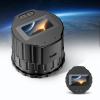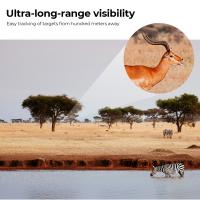How To Set Up Car Camcorder Fhd 1080p ?
To set up a car camcorder with FHD 1080p resolution, follow these steps:
1. Mount the camcorder: Choose a suitable location inside your car to mount the camcorder. It is commonly placed on the windshield using a suction cup mount.
2. Power connection: Connect the camcorder to your car's power source using the provided power cable. Typically, this involves plugging the cable into the car's cigarette lighter socket.
3. Adjust settings: Turn on the camcorder and navigate through the menu to adjust settings such as video resolution (set it to FHD 1080p), frame rate, loop recording, and other preferences.
4. Memory card: Insert a compatible memory card into the camcorder. Ensure it has sufficient storage capacity to record your desired footage.
5. Positioning: Adjust the camcorder's angle to capture the desired field of view. Ensure it is pointing in the right direction to record the road ahead.
6. Test and finalize: Once everything is set up, test the camcorder by driving around and checking the recorded footage. Make any necessary adjustments to the settings or positioning to achieve the desired results.
Remember to familiarize yourself with any additional features or functions specific to your car camcorder model by referring to the user manual.
1、 Choosing the right car camcorder for FHD 1080p recording
Choosing the right car camcorder for FHD 1080p recording is essential to ensure high-quality video footage while driving. Here are some steps to set up a car camcorder FHD 1080p:
1. Research and purchase a reliable car camcorder: Look for a camcorder that offers FHD 1080p resolution, as this will provide clear and detailed video recordings. Consider features like wide-angle lens, night vision, loop recording, and motion detection for added convenience and security.
2. Mount the camcorder securely: Find a suitable spot on your car's windshield or dashboard to mount the camcorder. Ensure it does not obstruct your view while driving and is securely attached to prevent it from falling off or shaking during the journey.
3. Connect the camcorder to a power source: Most car camcorders come with a car charger that can be plugged into the vehicle's cigarette lighter socket. Connect the camcorder to the charger and ensure it is receiving power.
4. Adjust the settings: Once the camcorder is powered on, access the settings menu to adjust various parameters such as video resolution, frame rate, loop recording duration, and date/time stamp. Set the resolution to FHD 1080p for optimal video quality.
5. Insert a memory card: Most car camcorders require a microSD card to store the recorded footage. Insert a compatible memory card into the camcorder and ensure it is properly recognized.
6. Test the camcorder: Before hitting the road, test the camcorder to ensure it is recording properly. Check the video quality, audio, and other settings to make any necessary adjustments.
7. Mount the camcorder in a discreet location: To prevent theft or vandalism, consider mounting the camcorder in a discreet location where it is less visible from outside the vehicle.
Remember to check local laws and regulations regarding the use of car camcorders to ensure compliance. Additionally, always drive responsibly and avoid distractions while using the camcorder.

2、 Mounting and positioning the car camcorder for optimal performance
To set up a car camcorder FHD 1080p, follow these steps:
1. Choose the right location: Mounting and positioning the car camcorder is crucial for optimal performance. Select a spot on your windshield that provides a clear view of the road ahead without obstructing your vision. The ideal position is behind the rearview mirror, as it offers a good perspective of the road.
2. Clean the windshield: Before attaching the mount, clean the area where you plan to place the car camcorder. Use a glass cleaner and a microfiber cloth to remove any dirt or residue that could affect the camera's clarity.
3. Attach the mount: Most car camcorders come with a suction cup mount. Press the suction cup firmly against the windshield and engage the locking mechanism to secure it in place. Ensure that the mount is stable and doesn't wobble.
4. Adjust the angle: Once the mount is secure, adjust the angle of the car camcorder. Tilt it slightly downwards to capture the road ahead and minimize the amount of sky or hood in the frame. You can fine-tune the angle later if needed.
5. Connect the power: Plug the car camcorder into the vehicle's power outlet or cigarette lighter socket using the provided power cable. Make sure the cable is neatly tucked away to avoid any distractions while driving.
6. Test the recording: Turn on the car camcorder and check if it starts recording. Adjust the settings, such as video resolution, loop recording, and motion detection, according to your preferences. Ensure that the memory card is properly inserted and has enough storage capacity.
7. Secure the cables: Use cable clips or adhesive clips to secure the power cable and any other cables to the windshield or dashboard. This will prevent them from dangling or obstructing your view.
Remember to check your local laws regarding the use of car camcorders and ensure that you comply with any regulations. Additionally, periodically check the camera's position and clean the lens to maintain optimal performance.
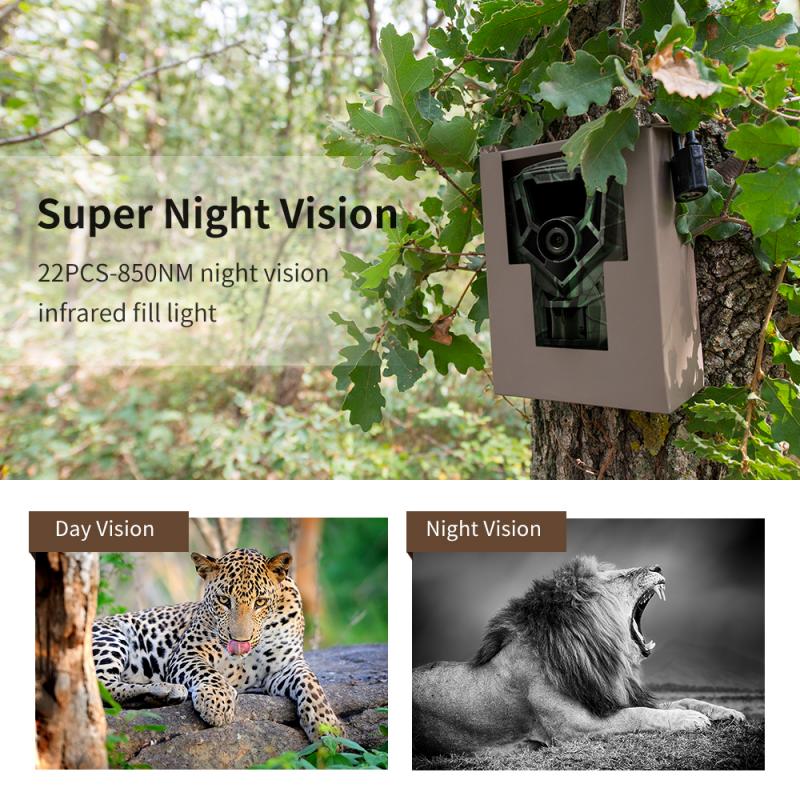
3、 Adjusting the settings for FHD 1080p video recording
To set up a car camcorder FHD 1080p, follow these steps:
1. Mounting the camcorder: Start by finding a suitable location to mount the camcorder in your car. It should have a clear view of the road ahead and not obstruct your vision. Use the provided mounting bracket or suction cup to securely attach the camcorder to the windshield or dashboard.
2. Powering the camcorder: Connect the camcorder to a power source using the provided car charger or USB cable. Most car camcorders are designed to automatically turn on and start recording when the car engine is started.
3. Adjusting the settings: Once the camcorder is powered on, access the settings menu. Use the buttons or touchscreen interface to navigate through the options. Look for the video resolution settings and select FHD 1080p for the highest quality recording.
4. Setting up loop recording: Enable loop recording to ensure that the camcorder continuously records and overwrites old footage when the memory card is full. This way, you won't have to manually delete old files. Set the loop duration according to your preference.
5. Adjusting other settings: Depending on the model, you may have additional settings to customize your recording experience. These may include adjusting the exposure, white balance, or enabling features like motion detection or parking mode.
6. Inserting a memory card: Most car camcorders require a microSD card to store the recorded footage. Insert a compatible memory card into the designated slot. Ensure that the card has enough storage capacity to accommodate your recording needs.
7. Testing the camcorder: Before hitting the road, test the camcorder to ensure it is recording properly. Check the video quality, audio, and make sure the camcorder is capturing the desired field of view.
Remember to comply with local laws and regulations regarding the use of car camcorders. It's also important to periodically check and format the memory card to maintain optimal performance.
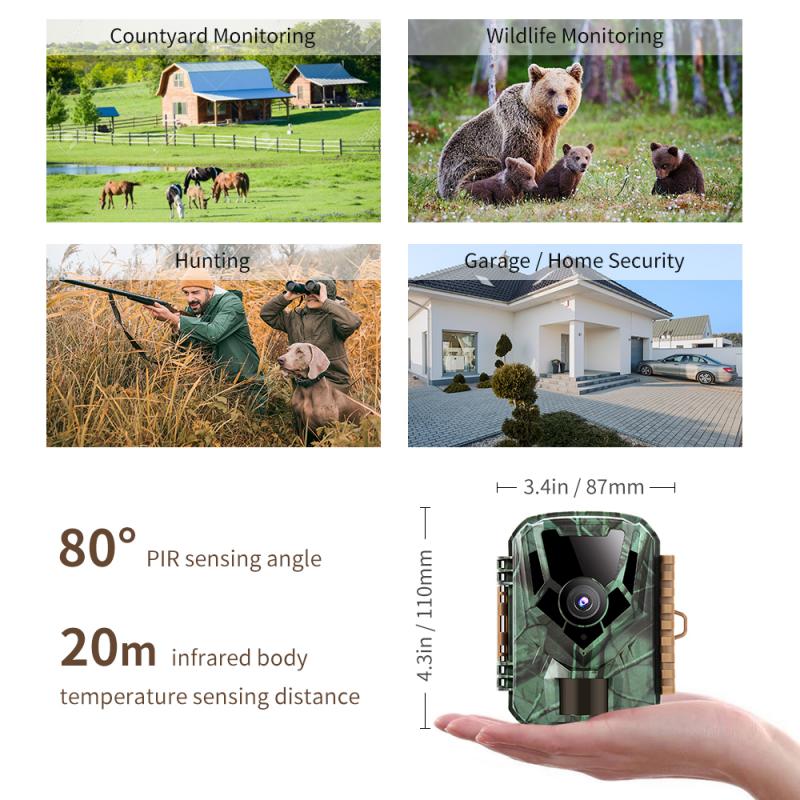
4、 Powering and connecting the car camcorder to your vehicle
To set up a car camcorder FHD 1080p, you need to follow a few simple steps. The first step is to power and connect the car camcorder to your vehicle. Here's how you can do it:
1. Find a suitable location: Choose a suitable location inside your vehicle to mount the car camcorder. It should have a clear view of the road ahead and should not obstruct your vision while driving.
2. Mount the car camcorder: Use the provided mounting bracket or suction cup to securely attach the car camcorder to your chosen location. Make sure it is firmly attached and doesn't wobble or move while driving.
3. Connect the power cable: Most car camcorders come with a power cable that needs to be connected to your vehicle's power source. Locate the 12V power outlet (cigarette lighter socket) in your car and plug in the power cable. Ensure that the cable is neatly tucked away and doesn't interfere with your driving.
4. Adjust the angle: Once the car camcorder is powered on, adjust the angle of the camera lens to capture the desired view. You can usually do this by rotating the camera or adjusting the mounting bracket.
5. Insert a memory card: Car camcorders typically require a microSD card to store the recorded footage. Insert a compatible memory card into the designated slot on the camcorder. Ensure that the memory card is properly inserted and recognized by the device.
6. Test the setup: Before hitting the road, test the car camcorder to ensure it is functioning correctly. Check if the camera is recording properly and if the footage is being saved to the memory card.
Remember to check the user manual provided with your car camcorder for any specific instructions or additional features. Additionally, it is important to comply with local laws and regulations regarding the use of car camcorders while driving.