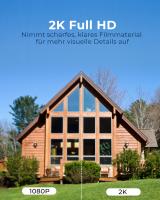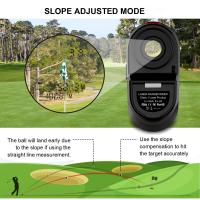How To Clean A Mirrorless Camera Sensor ?
To clean a mirrorless camera sensor, you can follow these steps:
1. Start by ensuring that your camera's battery is fully charged or connected to a power source to prevent any accidental shutdown during the cleaning process.
2. Set your camera to sensor cleaning mode. This mode will lock up the mirror and open the shutter, allowing you to access the sensor.
3. Use a blower or a brush specifically designed for sensor cleaning to remove any loose dust or debris from the sensor surface. Be gentle and avoid applying excessive pressure.
4. If there are stubborn particles or smudges on the sensor, you can use a sensor cleaning swab and a sensor cleaning solution. Apply a few drops of the solution to the swab and gently swipe it across the sensor surface in a single motion.
5. After cleaning, inspect the sensor using a sensor loupe or a magnifying glass to ensure it is free from any remaining dust or marks.
6. Once you are satisfied with the cleaning, exit the sensor cleaning mode and turn off your camera.
It is important to note that sensor cleaning can be a delicate process, and if you are unsure or uncomfortable doing it yourself, it is recommended to seek professional assistance or consult your camera's manufacturer for guidance.
1、 Understanding mirrorless camera sensor cleaning techniques
Understanding mirrorless camera sensor cleaning techniques is essential for maintaining the optimal performance of your camera. Mirrorless cameras, like their DSLR counterparts, are prone to accumulating dust, dirt, and other particles on their sensors over time. This can result in visible spots or blemishes on your images.
To clean a mirrorless camera sensor, you need to follow a few important steps. Firstly, ensure that you are working in a clean and dust-free environment. Turn off the camera and remove the lens carefully. Activate the sensor cleaning mode in your camera's settings, which will raise the mirror and expose the sensor.
Next, use a specialized sensor cleaning kit that includes a sensor cleaning swab and a sensor cleaning solution. Apply a few drops of the cleaning solution to the swab and gently swipe it across the sensor in a single motion. Avoid applying excessive pressure or moving the swab back and forth, as this can potentially damage the sensor.
After cleaning, inspect the sensor using a sensor loupe or a magnifying glass to ensure that all dust particles have been removed. If necessary, repeat the cleaning process until the sensor is completely clean.
It is important to note that sensor cleaning can be a delicate process, and if you are unsure or uncomfortable doing it yourself, it is recommended to seek professional assistance. Additionally, some mirrorless cameras have built-in sensor cleaning mechanisms that can help reduce the need for manual cleaning.
In recent years, there have been advancements in sensor cleaning technology. Some mirrorless cameras now feature ultrasonic sensor cleaning, which uses high-frequency vibrations to shake off dust particles. This can be an effective method for regular maintenance, but it may not be sufficient for more stubborn debris.
In conclusion, understanding mirrorless camera sensor cleaning techniques is crucial for maintaining image quality. By following the proper steps and using the right tools, you can effectively clean your camera sensor and ensure optimal performance.

2、 Precautions and best practices for mirrorless camera sensor cleaning
Precautions and best practices for mirrorless camera sensor cleaning:
1. Understand the risks: Cleaning the sensor of a mirrorless camera can be a delicate process and should only be attempted if absolutely necessary. It is always recommended to consult the camera's manual or seek professional assistance if you are unsure.
2. Use a blower: Start by using a blower to remove any loose dust or debris from the sensor. Hold the camera upside down to prevent any particles from falling back onto the sensor.
3. Sensor cleaning mode: Many mirrorless cameras have a built-in sensor cleaning mode that uses ultrasonic vibrations to shake off dust particles. Activate this mode before attempting any manual cleaning.
4. Sensor swabs: If the blower and sensor cleaning mode are not sufficient, you may need to use sensor swabs. These specially designed swabs are available in different sizes to match your camera's sensor. Use a sensor cleaning solution recommended by the camera manufacturer and follow the instructions carefully.
5. Gentle and precise movements: When using a sensor swab, make sure to apply gentle pressure and use precise movements. Avoid excessive force or rubbing, as this can damage the sensor.
6. Avoid touching the sensor: Always be cautious not to touch the sensor with your fingers or any other objects. Fingerprints or smudges can be difficult to remove and may require professional cleaning.
7. Regular maintenance: To minimize the need for sensor cleaning, practice good camera hygiene. Keep the lens cap on when not in use, avoid changing lenses in dusty environments, and store your camera in a clean and dry place.
It is important to note that sensor cleaning can be a sensitive process, and if you are unsure or uncomfortable, it is best to seek professional assistance. Additionally, always stay updated with the latest recommendations and guidelines from your camera manufacturer, as sensor cleaning techniques may vary between different models.

3、 Tools and materials needed for mirrorless camera sensor cleaning
How to clean a mirrorless camera sensor:
Cleaning the sensor of a mirrorless camera is a delicate process that requires caution and the right tools. Here is a step-by-step guide on how to clean a mirrorless camera sensor:
1. Gather the necessary tools and materials:
- A blower brush: This will help remove loose dust particles from the sensor.
- Sensor cleaning swabs: These are specially designed to clean camera sensors.
- Sensor cleaning solution: Use a cleaning solution specifically made for camera sensors.
- A fully charged battery: This is important to prevent any accidental power loss during the cleaning process.
2. Prepare a clean and dust-free environment:
- Find a well-lit area with minimal dust.
- Ensure that the camera battery is fully charged.
3. Set the camera to sensor cleaning mode:
- Consult your camera's manual to find the sensor cleaning mode.
- This mode will lock the mirror up, allowing access to the sensor.
4. Use a blower brush to remove loose dust:
- Gently blow air onto the sensor to dislodge any loose particles.
- Be careful not to touch the sensor with the brush.
5. Apply a small amount of sensor cleaning solution:
- Follow the instructions on the cleaning solution bottle.
- Apply a few drops to the cleaning swab, making sure not to oversaturate it.
6. Gently swipe the swab across the sensor:
- Starting from one side, gently swipe the swab across the sensor in a single motion.
- Avoid applying excessive pressure or rubbing the sensor.
7. Inspect the sensor for any remaining dirt or smudges:
- Use a magnifying loupe or the camera's built-in sensor cleaning mode to inspect the sensor.
- If necessary, repeat the cleaning process with a fresh swab.
8. Turn off the camera and reattach the lens:
- Once you are satisfied with the sensor's cleanliness, turn off the camera.
- Reattach the lens carefully, ensuring it is clean as well.
It is important to note that cleaning the camera sensor should be done with caution. If you are unsure or uncomfortable with the process, it is recommended to seek professional assistance from a camera service center.
Tools and materials needed for mirrorless camera sensor cleaning:
1. Blower brush: A blower brush is essential for removing loose dust particles from the sensor. It should have a soft brush tip to avoid scratching the sensor.
2. Sensor cleaning swabs: These swabs are specifically designed to clean camera sensors. They are usually lint-free and come in different sizes to fit various sensor sizes.
3. Sensor cleaning solution: Use a cleaning solution that is specifically made for camera sensors. Avoid using regular cleaning solutions as they may leave residue or damage the sensor.
4. Fully charged battery: It is crucial to have a fully charged battery to prevent any accidental power loss during the cleaning process. This ensures that the mirror stays up and the sensor is accessible.
5. Clean environment: Find a clean and dust-free area to perform the sensor cleaning. A well-lit space will help you see any dirt or smudges on the sensor more clearly.
6. Magnifying loupe: A magnifying loupe can be used to inspect the sensor for any remaining dirt or smudges. It provides a closer look at the sensor's surface and helps identify any areas that need further cleaning.
It is important to follow the manufacturer's instructions and guidelines when using these tools and materials. Additionally, it is recommended to consult the camera's manual for specific instructions on sensor cleaning for your particular mirrorless camera model.
Please note that the latest point of view may vary depending on advancements in camera technology and sensor cleaning techniques. It is always advisable to stay updated with the manufacturer's recommendations and consult professional assistance if needed.

4、 Step-by-step guide to cleaning a mirrorless camera sensor
Step-by-step guide to cleaning a mirrorless camera sensor:
1. Gather the necessary tools: You will need a sensor cleaning kit, which typically includes a sensor cleaning swab, sensor cleaning solution, and a blower brush. Make sure to choose a kit specifically designed for mirrorless cameras.
2. Prepare a clean and dust-free environment: Find a well-lit area with minimal dust. It is recommended to clean the sensor indoors to avoid any potential damage caused by wind or outdoor elements.
3. Remove the lens: Turn off the camera and remove the lens carefully. Place the camera facing downwards to prevent any dust from falling onto the sensor.
4. Use a blower brush: Gently use a blower brush to remove any loose dust particles from the sensor. Hold the camera with the lens mount facing downwards and use the blower brush to blow air onto the sensor surface. Be cautious not to touch the sensor with the brush.
5. Inspect the sensor: Activate the camera's sensor cleaning mode to expose the sensor. Use a magnifying loupe or the camera's built-in sensor cleaning function to inspect the sensor for any stubborn dust spots or smudges.
6. Apply sensor cleaning solution: If there are still visible spots on the sensor, apply a few drops of sensor cleaning solution onto a sensor cleaning swab. Gently swipe the swab across the sensor surface in a single motion, avoiding excessive pressure.
7. Repeat if necessary: If the spots persist, repeat the process with a new swab and cleaning solution. It is crucial to use a fresh swab for each cleaning to avoid cross-contamination.
8. Reattach the lens: Once you are satisfied with the cleaning, carefully reattach the lens to the camera body. Ensure that it is securely fastened.
It is important to note that cleaning the camera sensor can be a delicate process, and if you are unsure or uncomfortable doing it yourself, it is recommended to seek professional assistance. Additionally, always refer to your camera's manual for specific instructions and precautions.
In recent years, some mirrorless cameras have introduced self-cleaning sensor mechanisms that help reduce the need for manual cleaning. These mechanisms use ultrasonic vibrations or other technologies to shake off dust particles from the sensor surface. However, they may not be completely effective in removing stubborn spots, and manual cleaning may still be required in certain cases.