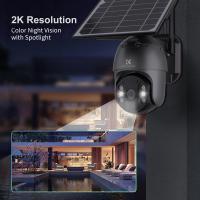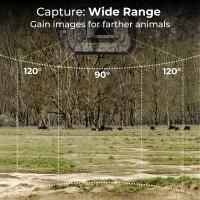How To Mount A Samsung Computer Monitor ?
To mount a Samsung computer monitor, you will need a compatible monitor mount or stand. First, ensure that the monitor is turned off and disconnected from any power source. Then, locate the VESA mounting holes on the back of the monitor. These holes are standardized and allow for easy mounting.
Next, align the monitor mount or stand with the VESA mounting holes on the back of the monitor. Use the provided screws to securely attach the mount or stand to the monitor. Make sure to tighten the screws properly, but avoid over-tightening to prevent damage to the monitor.
Once the mount or stand is securely attached, you can position the monitor in the desired location. If using a monitor mount, follow the instructions provided with the mount to attach it to a desk, wall, or other suitable surface. Ensure that the mount is securely fastened to prevent the monitor from falling or tilting.
Finally, connect the necessary cables, such as power and video cables, to the monitor. Turn on the monitor and adjust the settings as needed.
1、 Checking compatibility and requirements for mounting a Samsung computer monitor
Checking compatibility and requirements for mounting a Samsung computer monitor is an essential step before attempting to mount it. The latest point of view on this matter is that Samsung computer monitors generally come with VESA mount compatibility, which means they can be easily mounted on VESA-compatible monitor arms or wall mounts.
To begin, check the specifications of your Samsung monitor to ensure it has VESA mount compatibility. Look for the VESA mount pattern, which is typically indicated by a number such as 75x75mm or 100x100mm. This pattern represents the distance between the mounting holes on the back of the monitor.
Once you have confirmed the VESA mount compatibility, you can proceed to choose a suitable monitor arm or wall mount. Consider factors such as the weight capacity of the mount, the adjustability options, and the installation method (desk clamp or wall mount).
Before mounting the monitor, make sure to read the instructions provided by the manufacturer of the monitor arm or wall mount. Follow the step-by-step guide to securely attach the mount to the back of the Samsung monitor using the VESA mounting holes. Ensure that all screws are tightened properly to prevent any accidents or damage.
It is also important to consider the ergonomics of the monitor placement. Adjust the height, tilt, and swivel of the monitor to ensure a comfortable viewing position. This can help reduce eye strain and improve overall productivity.
In conclusion, mounting a Samsung computer monitor involves checking compatibility and requirements, selecting a suitable monitor arm or wall mount, and following the manufacturer's instructions for secure installation. By considering these factors, you can successfully mount your Samsung monitor and enhance your workspace.

2、 Selecting the appropriate mounting method for your Samsung computer monitor
Selecting the appropriate mounting method for your Samsung computer monitor is crucial to ensure optimal viewing experience and ergonomic comfort. With the latest advancements in technology, Samsung offers a range of mounting options to suit various needs and preferences.
Firstly, determine the type of mount that best suits your requirements. Samsung monitors typically support VESA mounting, which allows for compatibility with a wide range of mounting solutions. VESA mounts come in different sizes, so ensure that the mount you choose matches the VESA pattern specified by your monitor.
Next, consider the location where you want to mount your monitor. Wall mounting is a popular choice as it saves desk space and provides a clean, streamlined look. Ensure that the wall is sturdy enough to support the weight of the monitor and use appropriate mounting hardware. Alternatively, desk mounts offer flexibility in positioning and allow for easy adjustment of the monitor's height, tilt, and swivel.
Before mounting, carefully read the instructions provided by Samsung to ensure proper installation. It is recommended to have a second person assist you during the process, especially when handling larger monitors. Ensure that all cables are properly connected and secured before mounting.
Additionally, consider the latest trends in monitor mounting. For example, some Samsung monitors now support curved displays, which provide a more immersive viewing experience. Mounts specifically designed for curved monitors are available, allowing for precise alignment and optimal viewing angles.
In conclusion, selecting the appropriate mounting method for your Samsung computer monitor is essential for both functionality and aesthetics. By considering factors such as VESA compatibility, location, and the latest trends, you can ensure a seamless and enjoyable viewing experience.

3、 Preparing the necessary tools and equipment for mounting
Preparing the necessary tools and equipment for mounting a Samsung computer monitor is an essential step to ensure a successful installation. Here is a step-by-step guide on how to mount a Samsung computer monitor:
1. Check the compatibility: Before starting the process, ensure that the monitor is VESA compatible. Most Samsung monitors come with VESA mounting holes on the back, allowing for easy installation on a wall or monitor arm.
2. Gather the tools: You will need a screwdriver, a level, a measuring tape, and a stud finder. Additionally, depending on the mounting option you choose, you may need a wall mount bracket or a monitor arm.
3. Choose the mounting location: Decide where you want to mount the monitor. Consider factors such as viewing angle, accessibility, and cable management. Use a stud finder to locate the studs in the wall for a secure installation.
4. Install the wall mount bracket or monitor arm: Follow the manufacturer's instructions to attach the bracket or arm to the wall. Ensure that it is securely fastened to the studs for stability.
5. Attach the monitor: Place the monitor face down on a soft surface to avoid scratching the screen. Align the VESA mounting holes on the back of the monitor with the corresponding holes on the bracket or arm. Use the provided screws to secure the monitor in place.
6. Adjust and level: Once the monitor is attached, adjust the tilt and swivel settings to achieve the desired viewing angle. Use a level to ensure that the monitor is straight.
7. Connect the cables: Connect the necessary cables, such as power and video cables, to the monitor. Ensure that the cables are neatly routed and do not interfere with the monitor's movement.
8. Test and finalize: Power on the monitor and check for any display issues. Make any necessary adjustments to the positioning or cable management.
It is important to note that the latest point of view may include advancements in mounting technology, such as wireless or magnetic mounting options. These options eliminate the need for brackets or arms and provide a sleeker and more convenient installation process. Always refer to the manufacturer's instructions for specific mounting guidelines and recommendations for your Samsung computer monitor model.

4、 Attaching the VESA mount to the back of the Samsung monitor
To mount a Samsung computer monitor, you will need to attach a VESA mount to the back of the monitor. The VESA mount is a standardized mounting interface that allows you to easily attach the monitor to a wall mount or desk mount.
Here are the steps to mount a Samsung computer monitor:
1. Check the VESA compatibility: Before purchasing a VESA mount, ensure that it is compatible with your Samsung monitor. Most Samsung monitors are VESA compatible, but it's always a good idea to double-check the specifications of your specific model.
2. Remove the monitor stand: Start by removing the existing stand from the back of the monitor. This is usually done by unscrewing the screws that hold the stand in place. Refer to the user manual or manufacturer's instructions for your specific model if you need assistance.
3. Align the VESA mount: Take the VESA mount and align it with the mounting holes on the back of the monitor. The mounting holes are usually in a square or rectangular pattern. Make sure the mount is properly aligned and centered.
4. Secure the VESA mount: Once the VESA mount is aligned, use the screws provided with the mount to secure it to the back of the monitor. Tighten the screws firmly, but be careful not to overtighten and damage the monitor.
5. Test the mount: After attaching the VESA mount, give it a gentle shake to ensure it is securely attached. If it feels loose, double-check the screws and tighten them if necessary.
6. Mount the monitor: Now that the VESA mount is securely attached to the back of the monitor, you can mount it on a wall mount or desk mount according to the instructions provided with the mount.
It's important to note that the specific steps may vary slightly depending on the model of your Samsung monitor and the VESA mount you are using. Always refer to the user manual or manufacturer's instructions for the most accurate and up-to-date information.
In recent years, Samsung has been focusing on creating monitors with slim designs and minimal bezels. This may affect the mounting process, as some models may have limited space or specific instructions for attaching a VESA mount. Therefore, it is crucial to consult the user manual or Samsung's support website for the latest information and any specific considerations for your particular monitor model.