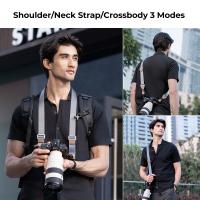How To Put Straps On A Canon Camera ?
To put straps on a Canon camera, locate the strap lugs on the sides of the camera body. Attach one end of the strap to each lug by threading it through the lug's opening. Ensure that the strap is securely fastened to the lugs before using the camera.
1、 "Understanding the Different Types of Camera Straps"
Understanding the Different Types of Camera Straps
Camera straps are an essential accessory for any photographer, as they provide a secure and comfortable way to carry your camera. Canon cameras, like many others, come with strap attachment points that allow you to easily attach a strap. Here is a step-by-step guide on how to put straps on a Canon camera:
1. Locate the strap attachment points: Canon cameras typically have two strap attachment points, one on each side of the camera body. These attachment points are usually metal loops or eyelets.
2. Choose the right strap: There are various types of camera straps available, including neck straps, wrist straps, and sling straps. Consider your shooting style and preferences to select the most suitable strap for your needs.
3. Thread the strap through the attachment points: Start by threading one end of the strap through one attachment point, from the bottom up. Then, thread the other end of the strap through the second attachment point, from the top down. Make sure the strap is not twisted and that it lays flat against the camera body.
4. Adjust the length: Most camera straps have adjustable lengths. Adjust the strap to a comfortable length that allows you to easily access your camera while keeping it secure.
5. Double-check the attachment: Once you have attached the strap, give it a gentle tug to ensure it is securely fastened to the camera. It's important to regularly check the strap's attachment points to ensure they remain secure over time.
It's worth noting that there are also alternative strap options available, such as hand grips or custom-made straps, which offer different levels of comfort and functionality. Ultimately, the choice of camera strap depends on personal preference and shooting style.
In recent years, there has been a rise in popularity of more innovative camera strap designs, such as quick-release straps and cross-body sling straps. These options provide photographers with added convenience and flexibility, allowing for quick and easy access to their cameras while on the move.
Understanding the different types of camera straps available and how to properly attach them to your Canon camera is crucial for ensuring the safety and comfort of your gear. Experiment with different strap options to find the one that best suits your needs and shooting style.

2、 "Choosing the Right Strap for Your Canon Camera"
Choosing the Right Strap for Your Canon Camera
When it comes to using a Canon camera, having a strap is essential for convenience and safety. A strap allows you to carry your camera comfortably and securely, ensuring that it is always within reach. However, with so many options available, it can be overwhelming to choose the right strap for your Canon camera. Here are some factors to consider when making your decision.
1. Comfort: Look for a strap that is padded and adjustable. This will ensure that it sits comfortably on your shoulder or neck, even during long hours of shooting. Additionally, consider the weight of your camera and lens setup, as this will affect the level of comfort you require.
2. Durability: Invest in a strap that is made from high-quality materials, such as nylon or leather. These materials are known for their strength and longevity, ensuring that your camera remains secure at all times.
3. Security: Opt for a strap that has a secure attachment system, such as metal clips or strong buckles. This will prevent accidental drops and provide peace of mind while shooting in challenging conditions.
4. Style: While functionality is important, don't forget to consider the aesthetic appeal of the strap. Choose a design that reflects your personal style and complements your camera.
5. Latest Point of View: In recent years, camera strap manufacturers have started incorporating innovative features into their designs. Some straps now come with quick-release mechanisms, allowing you to detach the camera quickly for tripod use. Others have added pockets for storing memory cards or batteries. Consider these additional features based on your specific needs.
To put straps on a Canon camera, simply locate the strap lugs on either side of the camera body. Attach the strap's clips or buckles to these lugs, ensuring a secure connection. Adjust the length of the strap to your desired comfort level, and you're ready to go.
Remember, choosing the right strap for your Canon camera is a personal decision. Consider your shooting style, comfort preferences, and the specific features you require. By selecting a durable and comfortable strap, you can enhance your photography experience and keep your camera safe.

3、 "Attaching a Neck Strap to Your Canon Camera"
Attaching a Neck Strap to Your Canon Camera
Putting straps on a Canon camera is a simple process that ensures the safety and convenience of carrying your camera. Here's a step-by-step guide on how to attach a neck strap to your Canon camera:
1. Locate the strap lugs: Most Canon cameras have two strap lugs, one on each side of the camera body. These lugs are specifically designed to attach the neck strap.
2. Choose a compatible neck strap: Canon cameras typically come with a neck strap included in the packaging. However, if you prefer a different strap, make sure it is compatible with your camera model and has the necessary attachments.
3. Thread the strap through the lugs: Take one end of the strap and thread it through the lug on one side of the camera. Ensure that the strap is not twisted and that the logo or branding is facing outward.
4. Secure the strap: Once the strap is threaded through the lug, pull it through until there is an equal length of strap on both sides of the camera. Repeat this process for the other end of the strap and the second lug.
5. Adjust the length: Adjust the length of the strap to your desired comfort level. Canon straps usually have adjustable sliders that allow you to customize the length according to your preference.
6. Double-check the attachment: Before using your camera, double-check that the strap is securely attached to both lugs. Give it a gentle tug to ensure it is properly fastened.
It's worth noting that Canon cameras have evolved over the years, and some newer models may have different strap attachment mechanisms. Therefore, it's always recommended to consult your camera's user manual for specific instructions.
Attaching a neck strap to your Canon camera is a crucial step in ensuring the safety of your equipment while providing you with the convenience of carrying it around.

4、 "Securing a Wrist Strap on Your Canon Camera"
Securing a Wrist Strap on Your Canon Camera
Adding a wrist strap to your Canon camera is a simple yet essential step to ensure the safety and security of your valuable equipment. A wrist strap provides an extra layer of protection, preventing accidental drops and potential damage. Here's a step-by-step guide on how to put straps on a Canon camera:
1. Choose a compatible wrist strap: Canon offers a range of wrist straps designed specifically for their cameras. Ensure you select a strap that is compatible with your camera model.
2. Locate the strap attachment point: On most Canon cameras, the strap attachment point is located on the side of the camera body. It is usually a small metal loop or a plastic attachment point.
3. Thread the strap through the attachment point: Take one end of the wrist strap and thread it through the attachment point. Make sure the strap is securely threaded and not twisted.
4. Adjust the strap length: Once the strap is threaded, adjust the length to your preference. Ensure it is not too loose or too tight, allowing for comfortable use of the camera.
5. Secure the strap: Once you have adjusted the length, secure the strap by tying a knot or using the provided fastening mechanism. Double-check that the strap is securely attached before using your camera.
It's worth noting that some Canon cameras come with a dedicated strap lug, which allows for the attachment of a neck strap instead of a wrist strap. In such cases, follow the manufacturer's instructions for attaching the strap.
In recent years, Canon has also introduced innovative strap systems that offer quick-release mechanisms, allowing for easy attachment and detachment of the strap. These systems provide added convenience and flexibility for photographers on the go.
Remember, using a wrist strap is a simple yet effective way to protect your Canon camera from accidental drops and potential damage. By following these steps, you can ensure the safety of your equipment and enjoy worry-free photography.