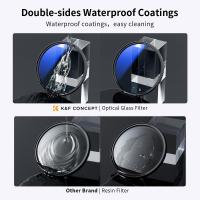How To Open Camera Raw Filter With Mask ?
To open the Camera Raw filter with a mask, follow these steps:
1. Open your image in Adobe Photoshop.
2. Duplicate the background layer by right-clicking on it and selecting "Duplicate Layer."
3. With the duplicated layer selected, go to the "Filter" menu and choose "Camera Raw Filter."
4. The Camera Raw dialog box will open, allowing you to make adjustments to your image.
5. To apply a mask to the Camera Raw adjustments, click on the "Mask" icon at the top right corner of the Camera Raw dialog box.
6. Use the brush tool to paint on the mask, revealing or hiding the adjustments selectively.
7. Adjust the brush size, opacity, and hardness as needed to refine the mask.
8. Once you are satisfied with the adjustments and mask, click "OK" to apply the changes to your image.
By following these steps, you can open the Camera Raw filter with a mask and make targeted adjustments to your image.
1、 Accessing Camera Raw Filter in Adobe Photoshop with Mask
To open the Camera Raw Filter with a mask in Adobe Photoshop, follow these steps:
1. Open your image in Adobe Photoshop.
2. Duplicate the background layer by right-clicking on it and selecting "Duplicate Layer." This will create a new layer to work on, preserving the original image.
3. With the duplicated layer selected, go to the "Filter" menu at the top of the screen and choose "Camera Raw Filter." Alternatively, you can use the shortcut Ctrl+Shift+A (Cmd+Shift+A on Mac) to access the filter directly.
4. The Camera Raw interface will open, allowing you to make adjustments to your image. You can modify settings such as exposure, contrast, white balance, and more to enhance the overall look of your photo.
5. To apply the Camera Raw Filter selectively using a mask, click on the "Mask" icon at the bottom of the Camera Raw interface. This will create a white mask over the layer.
6. With the mask selected, use the Brush tool (B) to paint with black on the areas where you want to hide the Camera Raw adjustments. Painting with white will reveal the adjustments again.
7. Adjust the brush size, opacity, and hardness as needed to achieve the desired effect. You can also use different brush blending modes for more advanced masking techniques.
8. Once you are satisfied with the adjustments and masking, click "OK" to apply the Camera Raw Filter to your image.
It's worth noting that the Camera Raw Filter is a non-destructive tool, meaning you can always go back and modify the settings or mask later if needed. This allows for greater flexibility and experimentation in your editing process.

2、 Opening Camera Raw Filter and Applying Mask in Photoshop
To open the Camera Raw Filter with a mask in Photoshop, follow these steps:
1. Open your image in Photoshop by going to File > Open, or by dragging and dropping the image into the Photoshop workspace.
2. Once the image is open, make sure it is a Smart Object. To convert the image into a Smart Object, right-click on the layer in the Layers panel and select Convert to Smart Object. This step is important because it allows you to apply non-destructive edits using the Camera Raw Filter.
3. With the Smart Object layer selected, go to Filter > Camera Raw Filter. This will open the Camera Raw interface, where you can make adjustments to your image.
4. In the Camera Raw interface, you can adjust various settings such as exposure, contrast, highlights, shadows, and more. Use the sliders and tools provided to make the desired adjustments to your image.
5. To apply a mask to the Camera Raw Filter adjustments, click on the "Mask" icon at the bottom of the Camera Raw interface. This will create a mask linked to the adjustments you made.
6. With the mask selected, use the Brush tool to paint on the areas where you want to apply or remove the Camera Raw Filter adjustments. Use black to hide the adjustments and white to reveal them. You can adjust the opacity and hardness of the brush for more precise masking.
7. Continue painting on the mask until you achieve the desired effect. You can toggle the visibility of the mask by holding the Alt/Option key and clicking on the mask thumbnail in the Layers panel.
By using the Camera Raw Filter with a mask, you have the flexibility to selectively apply adjustments to specific areas of your image, allowing for more precise control over the final result. This technique is particularly useful when you want to enhance certain parts of an image while preserving others.

3、 Utilizing Mask with Camera Raw Filter in Adobe Photoshop
To open the Camera Raw Filter with a mask in Adobe Photoshop, follow these steps:
1. Open your image in Photoshop by going to File > Open.
2. Once your image is open, duplicate the background layer by right-clicking on the layer and selecting Duplicate Layer. This will create a new layer that you can work on without affecting the original image.
3. With the duplicated layer selected, go to Filter > Camera Raw Filter. This will open the Camera Raw interface.
4. In the Camera Raw interface, you can make adjustments to your image using the various sliders and tools available. These adjustments include exposure, contrast, highlights, shadows, and more. You can also apply presets or create your own custom settings.
5. To apply the Camera Raw adjustments selectively using a mask, click on the "Mask" icon at the top of the Camera Raw interface. This will open the Masking options.
6. In the Masking options, you can use the sliders to adjust the mask's properties, such as feathering, density, and flow. You can also use the brush tool to paint on the mask, revealing or hiding the Camera Raw adjustments in specific areas of the image.
7. Once you are satisfied with the adjustments and mask, click OK to apply the changes and return to Photoshop.
Utilizing masks with the Camera Raw Filter allows you to have more control over the adjustments applied to your image. By selectively applying the adjustments using a mask, you can target specific areas of the image, such as brightening only the sky or enhancing the details in a specific object. This technique is particularly useful when you want to make localized adjustments without affecting the entire image.
The latest point of view on utilizing masks with the Camera Raw Filter is that it provides a non-destructive way to make adjustments to your images. By using a mask, you can easily modify or remove the adjustments later if needed. Additionally, the Camera Raw Filter offers a wide range of adjustment options, allowing you to fine-tune your images with precision. It is a powerful tool for photographers and digital artists who want to enhance their images while maintaining flexibility and control.

4、 Applying Mask to Camera Raw Filter in Photoshop for Editing
To open the Camera Raw Filter with a mask in Photoshop for editing, follow these steps:
1. Open your image in Photoshop by going to File > Open, or by dragging and dropping the image into the Photoshop workspace.
2. Once the image is open, make sure it is a Smart Object. To do this, right-click on the image layer in the Layers panel and select Convert to Smart Object. This step is important because it allows you to apply non-destructive edits using the Camera Raw Filter.
3. With the Smart Object layer selected, go to Filter > Camera Raw Filter. This will open the Camera Raw interface, where you can make adjustments to your image.
4. To apply a mask to the Camera Raw Filter, click on the "Mask" icon at the bottom of the Camera Raw interface. This will create a white mask over the Smart Object layer.
5. With the mask selected, use the Brush tool (B) to paint with black on the areas where you want to hide the Camera Raw adjustments. Painting with black on the mask will reveal the original image in those areas.
6. You can adjust the opacity of the brush to create a more subtle effect. Use a lower opacity for a more gradual transition between the edited and original areas.
7. Continue painting with black or white on the mask until you are satisfied with the result. You can also use other tools like the Gradient tool or the Selection tools to create more complex masks.
By applying a mask to the Camera Raw Filter, you have the flexibility to selectively apply adjustments to specific areas of your image, allowing for more precise editing. This technique is particularly useful when you want to enhance certain parts of the image while preserving others.